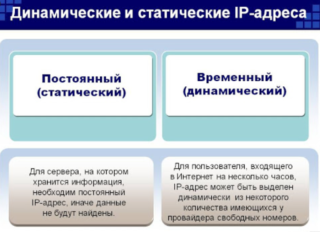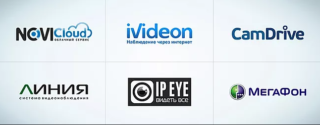In a standard security system, a video camera captures what is happening and transmits it to the media. In this case, the record can be viewed only after the fact. A cloud-based video surveillance service allows you to view live, not just store the recorded.
Top use cases for cloud video surveillance

The principle of operation of video surveillance limits the scope of application. The technology is used only for the organization of security systems or tracking. Cloud video surveillance provides remote monitoring.
The technology allows:
- Track the work of equipment and the conditions for carrying out technological processes at the enterprise. Thus, it is much easier to ensure the safety of work and the quality of the product.
- Monitor the progress of construction.
- Organize citywide surveillance systems, for example, the "City Video Surveillance Portal" in Moscow.
- Conduct direct surveillance in shopping centers. This helps reduce theft and contributes to the development of more efficient trading technologies.
- Solve logistics problems when transporting goods, passengers in transport. An interesting idea is using cloud storage as a black box.
- Monitor the quality of service in cafes and restaurants.
Objects can be monitored from a special monitoring center and from your smartphone.
Application area

In everyday life, cloud storage of video recordings is used no less often. This allows:
- observe pets if they are left unattended;
- monitor the work of domestic staff;
- observe the territory of the site and what is happening inside the house;
- ensure the safety of children and the elderly living in the apartment.
The functionality of the cloud for video surveillance depends on the nature of the target. The home option is the easiest. For a school, shopping center or office, we offer a package with more options. It involves monitoring the work of employees, monitoring the situation.
Benefits and challenges
- Cloud services use the most advanced encryption technology to guarantee complete confidentiality.
- The received data is stored in an inaccessible place. Seizure of the archive is excluded.
- It is easy to organize cloud video surveillance.
- There are a number of additional services and options: search, visitor tracking, analytics. Even live voice communication is possible.
- The system allows you to configure SMS notifications when an object appears, a conditional situation occurs, and so on.
There are also disadvantages:
- if the connection between the service and the video camera is interrupted, some part of the recording may be lost;
- cloud services for any type of video surveillance support either self-made equipment or models of several companies;
- the cost is high.
Despite the limitations, this solution is becoming more and more popular. The standard system does not provide any of the cloud capabilities.
Communication channels and restrictions
The system can be modified. An IP camera for video surveillance with special firmware via the Internet with recording to the cloud transmits data to the router, bypassing the intermediate device. And from the router, the recording goes to the cloud. The devices independently establish a connection with the service in which they are integrated, and begin to work immediately after switching on.
The number of cameras is limited by the number of Ethernet ports on the router.
The transmission channel width and speed are regulated by the supplier. The effectiveness of the system depends on the completeness of the coverage. Before buying cloud video surveillance, you need to evaluate the real capabilities of the provider. On average, the speed of the outgoing channel is now 5 Mbit / s, and the incoming channel is 15 Mbit / s. Serving one camera requires a channel of approximately 3.2 Mbps.
Cloud Surveillance Security
Data at rest is encrypted in accordance with SSL standards. They are not used in banking systems and guarantee complete confidentiality.
The recording can be seen by the one to whom the owner of the video surveillance system himself has granted access.
Enhance security using dedicated cloud cameras. They send the video signal already encrypted, which excludes data leakage. However, the devices themselves can also become an object of attack: it is recommended to periodically update the firmware on them.
DIY customization
- Purchase an IP camera of a suitable model, a router and a static IP address. If this is not the case, the settings will have to be restored every day.
- The IP address and connection port are specified on the camera. Then set up port forwarding in the router and save the settings.
- When the IP address and port number are entered in the address bar, it will automatically connect to the specific camera.
- They register on the website of the company my.angelcam.com and connect all cameras one by one by clicking on "Connect a new camera".
- Indicate the IP address of each instrument and its type.
- Choose a brand from the list.
- Enter the IP address. Mark the "This is a camera with a password" checkbox, enter the password and login, remove the checkmark from the "Port setting" and enter the port number. After saving, a green check mark appears. This means that the setup is complete.
The system checks access to connected devices periodically, without user intervention. In your personal account, you can indicate the need for notification when a problem occurs.
Notable services for video surveillance
- NOVIcloud - created to service its own equipment - the NOVICam brand. Plus - no dedicated IP address required. Minus - the system must include a proprietary DVR.
- YOULOOK - Supports third-party cameras with installed firmware. Plus - video analytics services. This option is suitable for employers, as it allows you to count the number of buyers, the level of sales. If there are no more than 2 cameras, you can use the cloud for free.
- CamDrive - works only with its own cameras. The setup is simple - the equipment is connected automatically. The downside is there is no free plan.
- Google Drive - works with its own cameras, the list of which is given on the site. Popular in the Russian market.
When choosing, take into account the price of the package and the number of connected cameras, additional features. Dealers will benefit from the video broadcasting option, access to other data besides video surveillance. It is more convenient for managers to use a package that provides access to the cloud via a mobile device.